
Bunny Doll
Sew Jersey 36 NJ-10, East Hanover, NJ, United StatesLearn how to create this adorable Easter bunny doll. We will discuss fabric layering, applique, digitizing designs correctly, how to attach arms, legs, ears and a head to dolls, and […]

Learn how to create this adorable Easter bunny doll. We will discuss fabric layering, applique, digitizing designs correctly, how to attach arms, legs, ears and a head to dolls, and […]

Create your very own Easter bunny bags entirely in the hoop! Learn the process from start to finish on how to embroider ITH bags. You will make 2 bags in […]

Beautiful monogram towels are a perfect gift for the holidays or special event in someone’s life. This course will teach you the proper way to embroider towels. We will discuss […]

Create an ITH (in-the-hoop) “crazy quilt inspired” sewing wallet. Learn the following techniques: applique, attaching hidden snaps, creating credit card slots for wallets, adding a zipper, pathing when digitizing to […]

Learn how to use your Brother embroidery machine. We will discuss the following: threading your machine, winding bobbins, attaching the embroidery foot, arm, and hoop, loading and editing designs (rotating, scaling, positioning, & mirroring), adding monograms and text (sizing & positioning text), and embroidery machine functions such as embroidery sewing speed and color stepping. We will also go over how to update your machine with the latest firmware. Please remember to […]

Create your very own patriotic flag bag entirely in the hoop! Learn the process from start to finish on how to embroider ITH bags. The following techniques will be discussed: […]

Sign-up here: https://www.sewjersey.com/products/pe-design-11-software-class ***MAC users cannot attend this course as the software is only compatible with PC/Windows.*** Description: This class explains and will demonstrate the many features that Brother’s PE Design 11 software has to offer. You will learn the proper way to digitize artwork, stitch types, stitch property settings, shortcut keys, importing/exporting designs, and more. We will discuss the following features: ∙Menus & Program Layout ∙How to create a New File – Import – Save – Export ∙Wizard Screen ∙Toolbar & Functions ∙Setting your Hoop Size ∙Shortcut keys in program ∙Stitch Types & Properties ∙Creating Basic Shapes ∙Resizing designs ∙Duplicating Objects ∙Adding artwork to digitize ∙3 Digitizing Projects (logo, applique) ∙Fonts/Lettering ∙Digitizing workflow/best practices ∙Exporting a design as a .PES file At the end of the […]

This course will show you the correct way to use your cap frame. We will demonstrate proper hooping techniques for caps (structured vs. unstructured), what stabilizers to use, embroidering on side and back panels, and tips on how to digitize for caps. *This class is for Brother multi-needle machines ONLY. *There is a mandatory file fee of $10.00 due to instructor on day of class. Sign-up here: https://www.sewjersey.com/products/how-to-use-your-multi-needle-cap-frame-and-driver-set
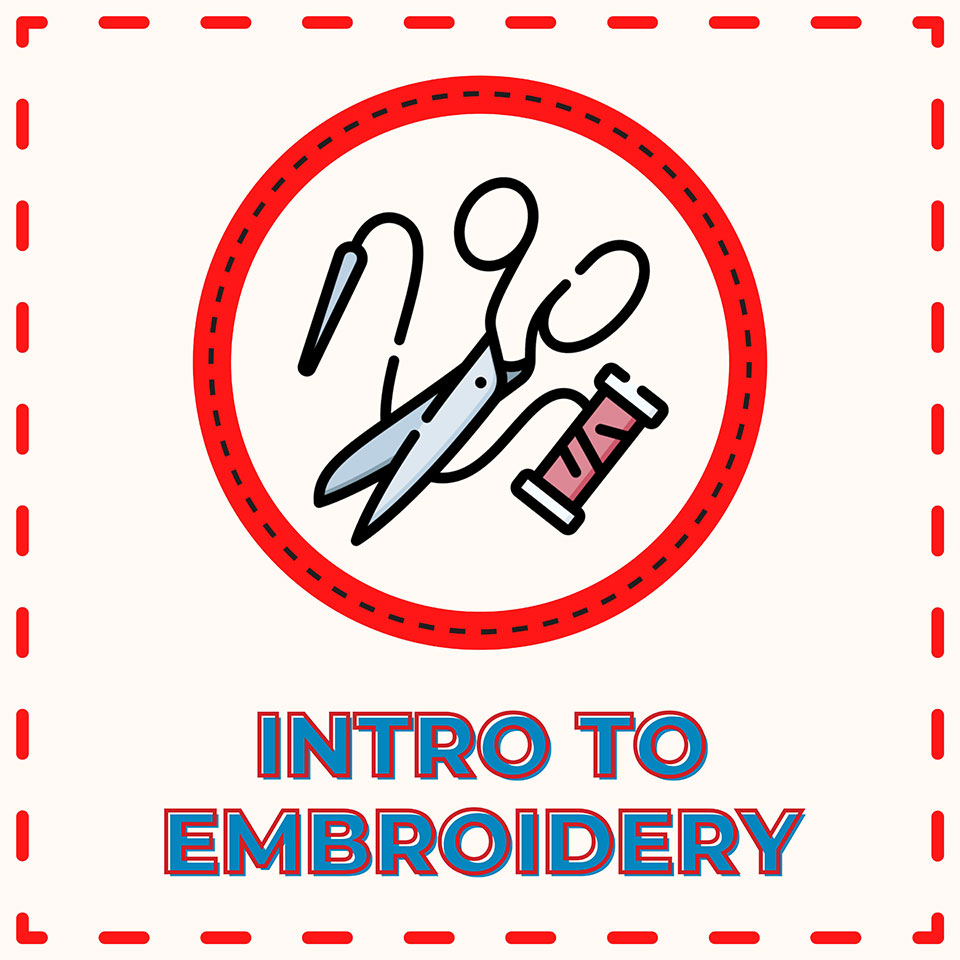
Learn all about best practices for embroidery including: threads, needles, stabilizers, proper hooping methods, registration, troubleshooting common embroidery issues, loading and editing designs on your machine, digitizing principles, embroidery stitch types, applique […]

Beautiful monogram towels are a perfect gift for the holidays or special event in someone’s life. This course will teach you the proper way to embroider towels. We will discuss […]

Learn how to create in-the-hoop banners and pennant pillows. Great for upcoming sports events or family parties and functions. Techniques covered will be the following: appliqué, attaching grommets, creating pillows, […]
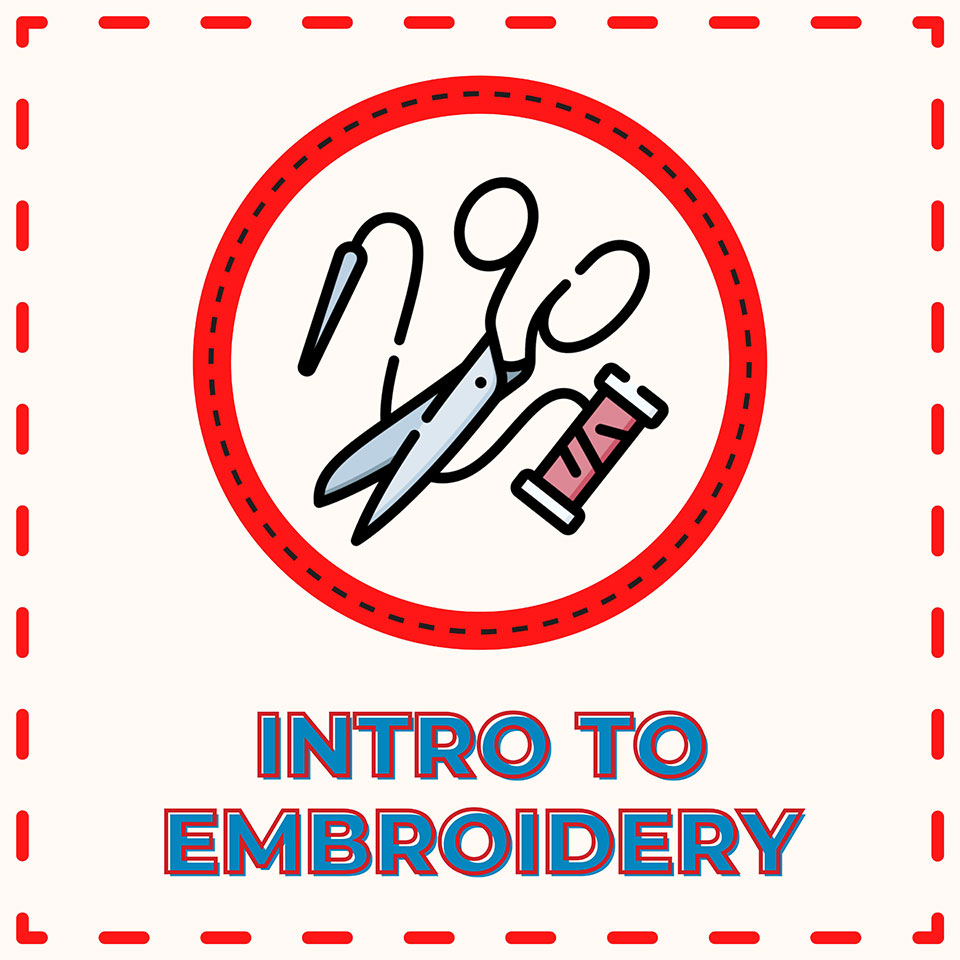
Learn all about best practices for embroidery including: threads, needles, stabilizers, proper hooping methods, registration, troubleshooting common embroidery issues, loading and editing designs on your machine, digitizing principles, embroidery stitch types, applique […]